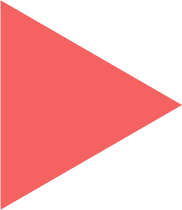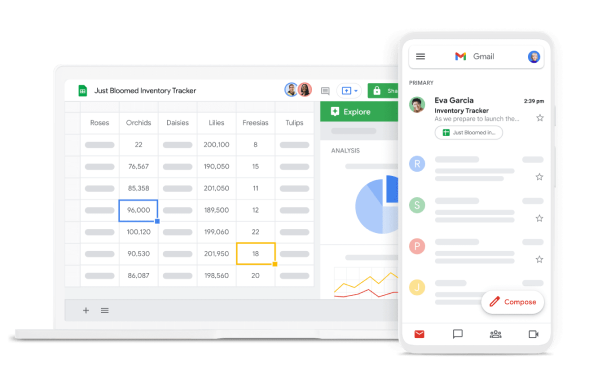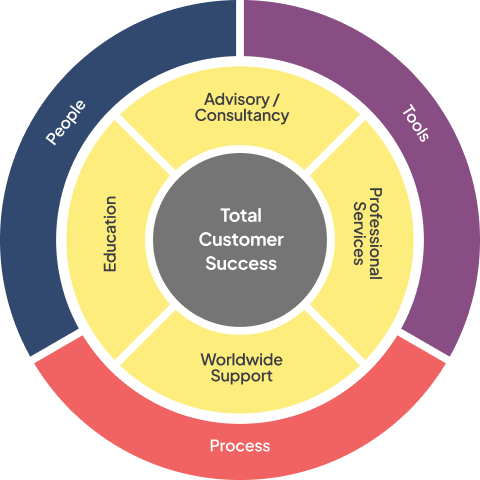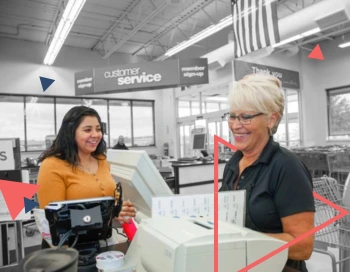Digital Workplace
Empower collaboration,
wherever you work
The way employees work has completely changed, and organizations are reimagining how they collaborate to stay productive. Onix can help you implement user-friendly cloud collaboration tools that foster inclusion, accessibility, productivity, and innovation.
We work tirelessly to ensure your users fully embrace the new tools and that your implementation meets your business objectives. Employees will feel more connected and empowered to do their jobs effectively— while your organization saves time and money.
Leading the pack in terms of cloud collaboration is Google Workspace. We’re a leading Google Premier Partner with over 30 years of experience helping teams transform the way they work – from anywhere.