Google’s Document AI provides a comprehensive solution for document processing that uses machine learning (ML) and artificial intelligence (AI) techniques to automate document classification, data extraction, and validation.
This blog provides a detailed overview of Google’s Document AI, its features, and how it can help enterprises save significant time and costs while improving the accuracy of their document processing workflows.
In today’s digital age, enterprises have to process zettabytes of digital data embedded inside documents ranging from invoices, receipts, and purchase orders to legal documents, medical records, and loan applications. These documents are often stored in different formats (images, PDFs, emails) and locations, making it challenging to manage and process them efficiently.
The Challenge Transforming Unstructured Documents
Your business faces multiple challenges with unstructured documents processing, and Document AI helps overcome them, bringing efficiency, speed, and greater productivity:
- Manual Labor: Manually transforming documents into useful data is a time-consuming, error-prone, and costly process.
- Inefficiencies: Large volume of documents makes it extremely difficult to digitize without incurring a huge operational cost.
- Inaccuracies: Manual transformation results in high chances of inaccuracies, which builds compliance risks and increases potential future costs.
- Processing Noise in Documents: Oftentimes, the documents are heavily annotated with handwritten text, sometimes scribbled and hence not easily readable, making it difficult for the human reviewer to extract information out in a meaningful way
Document AI: A Game Changer in Document Processing
As businesses deal with these challenges related to large volumes of documents, they need an efficient way to process them and extract relevant data without manual input. This is where AI-powered solutions, such as Document AI, come into play.
Google’s Document AI is designed to automate document processing workflows and increase efficiency, speed, and productivity. It allows businesses to overcome the challenges of document processing and make the most of their resources.
With Document AI, enterprises can easily automate document classification and data extraction tasks, eliminating the need for manual data entry and reducing the risk of errors. The platform empowers businesses to streamline their document workflows and allocate their time and resources to more value-added tasks.
The platform uses advanced ML and AI models to classify and extract data from different types of documents. Document AI comprises two primary components: Document Warehouse and Document AI Workbench.
One of the key functions of Document AI is to transform unstructured data into meta- data that is critical to driving automation of business processes. It takes document processing to the next level by automating document processing and extracting valuable actionable information.
Document AI turns unstructured content into business-ready structure data.
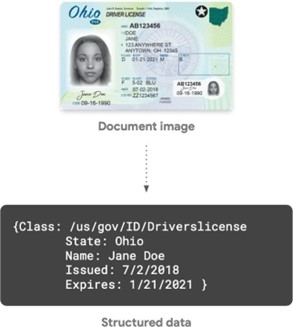
Digital transformation is a critical aspect of business evolution, and it involves transforming data to meet the needs of modern workflows. However, over 80% of business data is embedded deep inside documents in the format of images, PDF files, emails, and more.
This presents a significant challenge, but Document AI processing is helping to overcome it by quickly and accurately extracting data from various document types and formats.
Document AI utilizes the effectiveness of the following AI technologies, such as:
- Computer vision
- National language processing (NLP)
- Machine Learning (ML)
- Deep learning
All these technologies come together to categorize and extract useful information and verify the extracted data.
Document Warehouse
Document Warehouse is a secure and scalable cloud-based storage solution that allows enterprises to store and manage both structured and unstructured documents with properties or metadata that can be both AI-extracted or AI-assigned tags that can trigger process workflows.
With Document AI Warehouse, you can:
- Find and organize documents faster using semantic and multi-modal search
- Simplify document handling and workflows
- Track data provenance
- Mitigate risk with automated management, governance and control.
Document Warehouse supports multiple file formats such as PDF, JPEG, PNG, and TIFF, making it suitable for storing a variety of documents.
Human in the Loop (HITL)
HITL feature enables human reviewers to validate documents before processing them with AI models. It provides a human oversight layer to ensure the accuracy and reliability of document processing, especially for documents that require a high degree of accuracy.
HITL provides a workflow and UI for humans (referred to as labelers in HITL) to review, validate and correct the data extracted from documents by Document AI processors. Business users can review, validate and make corrections to ensure the accuracy of data before using it in business applications.
As a feedback loop, the corrections are eventually sourced back to uptrain the Model, which provides a self-healing capability to the AI/ML models of Document AI.

Knowledge Graphs
A knowledge graph is a tool that collects data from various sources and identifies entities like people, organizations, places, or things. It then establishes connections between these entities using common attributes such as surnames, addresses, and IDs. The nodes in the graph represent the entities, while the edges or connections represent the relationships between them.
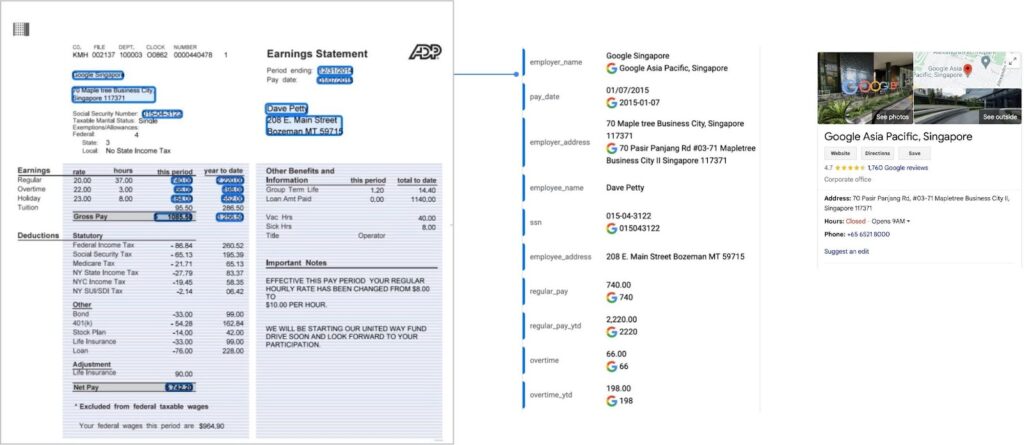
Building this graph is a crucial step for data analysts and software developers to establish entity linking and validate data. It helps them to better understand the relationships between different entities and make more informed decisions.
Document AI Workbench
Document AI Workbench is a ML-powered document processing platform that automates document classification, data extraction, and validation tasks. Document AI Workbench uses OCR, NLP, and CV techniques to classify and extract data from various types of documents accurately.
The Document AI Workbench empowers organizations to extract unstructured data with exceptional precision by crafting custom machine learning models that cater to their unique business requirements. Thanks to its intuitive user interface, even non-ML experts within the business can effortlessly initiate model training or uptraining.
Document AI Workbench is now Generally Available (GA), open to all customers, ready for production use through APIs and the Google Cloud Console. Document AI Workbench is covered by the Document AI SLA — online and batch document prediction is supported with >=99.9% uptime. For more details, check out Google’s recent announcement on Document AI Workbench.
Recent Example of Document AI in Action at Onix
Onix, through its utilization of Google’s Document AI product, successfully completed a POC for one of its clients that has achieved highly promising results in delivering seamless integration for specific processes. This success was made possible by Onix’s roadmap for refactoring data structures, which enabled the company to achieve a reduction in time and resources by over tenfold.
Furthermore, Onix employed a range of effective measures to eliminate any risk of exposure of sensitive information during training stores and processes. This included desensitizing training data and deploying hybrid-processors that effectively curtailed the storage of any sensitive data through iteration.
The implementation of synthetic training data was another critical factor in Onix’s success. By generating synthetic training data optimized for feature expression, Onix was able to reduce the time and resources needed to label training data by up to 70%. In using synthetic forms, Onix was able to achieve optimal feature coverage with just 15-25 forms per form type for training, as opposed to the 50-100 original forms that would have been required to achieve the same level of feature coverage.
Overall, Onix’s use of Google’s Document AI product has demonstrated significant potential for organizations looking to streamline their processes, reduce costs, and achieve more effective outcomes.
Overall Benefits
There are many ways Document AI’s document processing features can benefit your organization. This includes:
Save Employee Hours
AI-based document processing can simplify and speed up bulk document processing, saving both human resources and time. Your organization will no longer have to deal with delayed workflows, errors, and incompetent decision making.
Optimal Use of In-House Skills
Freeing up in-house human resources allows your staff to focus better and more on the roles they were hired for. Employees can engage in their work with more focus, which helps boost productivity.
Predicting Anomalies
AI can identify similarities between captured data and classify them to create certain datasets based on predefined intent, criteria, and meaning. This enables related information extraction in a structured manner. Automation helps speed up decision- making through information assessment in real-time and proactive detection of anomalies.
Document Retrieval
Automatically identify and extract textual content and classify, group, and link the extracted information with other relevant documents. This makes it easier to find the required information from thousands of documents.
It will also simplify task automation, such as document classification, that would otherwise require manual processing. Faster document retrieval is one of the most important benefits of intelligent document processing.
Enhanced Accuracy
Besides speeding up data retrieval, Document AI processing also increases accuracy. Since manual processing is eliminated, AI and machine learning provide a high level of accuracy in the extracted data. As errors are further minimized, your employees are better able to make more informed business decisions. Eliminating errors also results in time savings for your organization.
All these benefits can further translate into improved customer satisfaction. It becomes easier and faster for end-users to find the information they are seeking. Document AI thus plays a very important role by transforming unstructured data into business-ready and structured data.
Conclusion:
Google’s Document AI provides a comprehensive solution for document processing that uses ML and AI techniques to automate document classification, data extraction, and validation. Enterprises can achieve significant time and cost savings by using Document AI, enabling them to allocate document processing analysts to more meaningful assignments.
Onix can help. To learn more about creating more business value with Document AI, get in touch with our team of cloud experts









