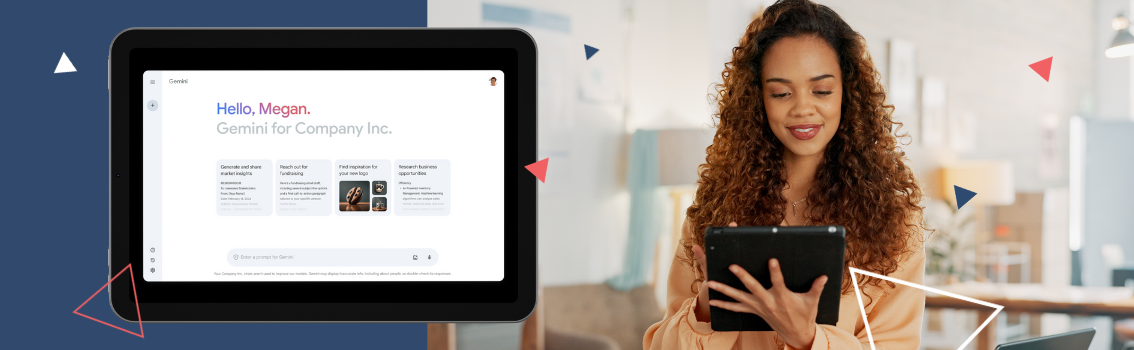Can you imagine an AI-powered tool that can anticipate your business needs, streamline your daily tasks, and automate your productivity? That would be Gemini for Google Workspace.
In February 2024, Google rebranded their Duet AI for Google Workspace offering to Gemini for Google Workspace and introduced the latest addition to its list of AI tools via Google Gemini. Gemini for Google Workspace provides customers with real-time access to the best of their AI-powered models.
Gemini for Google Workspace assists business enterprise users in various daily tasks, including:
- Writing a business plan for the next venture
- Drafting a customized marketing campaign
- Organizing the next birthday party for a colleague
In a recent research study by Google Cloud, 88% of business enterprises expressed their interest in working with Generative AI technology. With the release of Gemini for Google Workspace, organizations now have access to the right Generative AI-powered tools to improve their productivity. Here’s a look at some of the capabilities of Gemini for Google Workspace – and how it can transform the trajectory of your business productivity to the next level.
How Google Gemini can benefit business enterprises
In today’s fast-paced business world, information overload is a common challenge. Enterprises often struggle to set themselves apart from competitors, while professionals feel overwhelmed by the multitude of business applications available to them. Unfortunately, some AI tools on the market fall short and impede rather than enhance productivity.
Google Gemini addresses these challenges by providing actionable insights, enabling team collaboration, and by automating regular tasks. From making “smart” suggestions to automating meeting insights, Gemini’s AI capabilities can be integrated seamlessly into familiar Google Workspace tools like Google Docs, Gmail, Google Meet, and Google Slides. For instance, in Google Docs, Gemini can offer real-time suggestions during collaborative editing sessions, making teamwork more efficient. Additionally, it can automatically extract insights from meetings, helping teams make better-informed decisions. By streamlining workflows and reducing manual effort, Gemini boosts productivity and allows professionals to focus on high-value tasks.
In essence, Google Gemini is a tool that empowers businesses to navigate the complexities of the digital age with ease, making work smarter and more efficient for everyone involved. Here are some of the benefits of Google Gemini for companies on Google Workspace:
- Flexible plans
As part of the Google Gemini pricing model, Gemini Business is a cost-effective plan that aims to enable enterprises to get started on Generative AI in the Google Workspace domain. Workspace users can access features like:- “Help me write” in Google Docs and Gmail
- “Enhanced smart fill” in Google Sheets
- “Image generation” in Google Slides
- Higher storage capacities
- Ability to translate closed captions into over 100 language pairs
- AI-powered meetings, along with automatically recording meeting notes
- Intelligent chatting
Available for Gemini Business and Gemini Enterprise users, Gemini 1.0 Ultra enables users to chat with customized AI models.
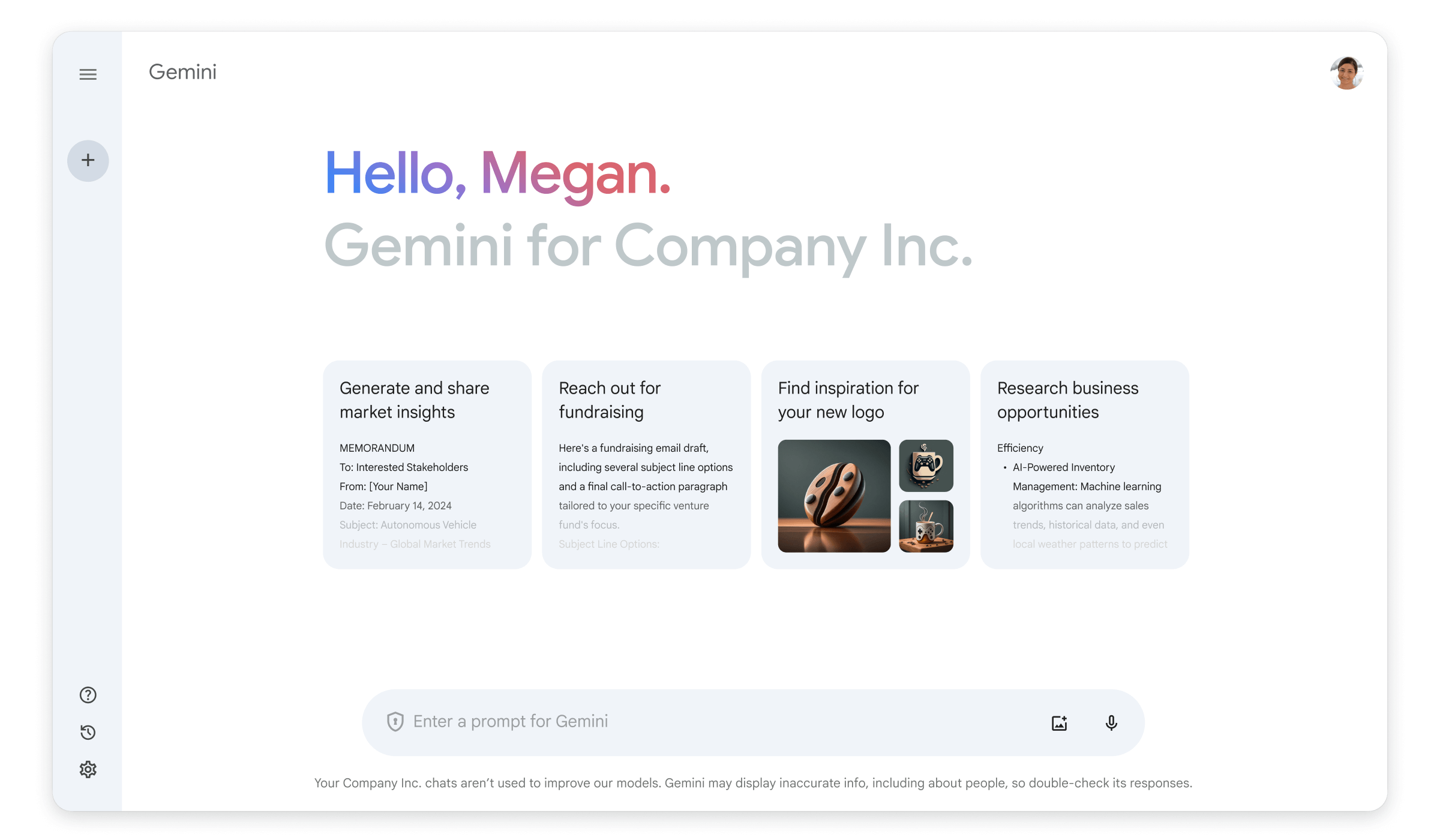
Based on the user’s profile, Gemini provides them with “intelligent” responses from industry experts. For instance, marketing executives can leverage Gemini to understand the current market trends, sales forecasts, and competition. With built-in enterprise-grade security, Gemini 1.0 Ultra is designed to protect user information and conversations. - Sales opportunities
As a “virtual” sales assistant, Google Gemini enables sales professionals to create customized proposals that can help in quality lead generation.
Here are some of the capabilities of Google Gemini for sales teams:- Create the appropriate sales pitch to advance sales opportunities
- Automatically generate briefs for marketing campaigns, sales presentations, and project plans
- Draft a personalized response to customer emails
- Custom images
With a simple text prompt and description, Google Gemini can create custom images to add to presentation slides. Besides image generation, Google Workspace users can refine the image style using predefined formats.
- Enhanced visuals during virtual meetings
Do you want to enhance the background visuals in Google Meet? With Google Gemini, here’s what is possible:- Customized background images
- Improved studio visuals for low-resolution images or issues caused by low-
- light environments or a low-quality camera
- Improved studio lighting and sound
- Language translation services for captions, thus enabling better collaboration and inclusivity
Best Practices for Implementing Google Gemini
- Set clear business objectives.
Be it for any business use case, organizations must define the goals (or objectives) before implementing Google Gemini. For instance, for marketing campaigns, define the goals that would align the campaigns with the business objectives.
Similarly, in a project management framework, define the project objectives and milestones to align with the teamwork. - Partner with experts.
To fully leverage the capabilities of Google Gemini, organizations must consider partnering with Google specialists or digital marketing consultants. This practice prepares any organization to seamlessly navigate the complexities of this tool – and accelerate their ROI. - Ensure data compliance.
Customer trust is paramount for the successful implementation of any software tool in any organization. To be effective, Google Gemini applications need accurate and high-quality data. Here are some of the best data collection practices to ensure data compliance:- Emphasize data transparency when interacting with customers.
- Maintain data compliance with applicable industry standards like GDPR.
- Integrate Google Gemini with other Google services to be consistent with data privacy policies.
- Conduct training programs for users.
Training programs are most effective to familiarize employees with the features and capabilities of Google Gemini. Further, address their questions or concerns to encourage them to adopt Gemini in their daily work. - Evaluate performance metrics.
In the post-implementation stage, set and evaluate performance-related metrics to measure your organization’s use of Google Gemini. You can define the performance metrics depending on the business use case (for example, “language understanding” in generating human-like text).
Register for the upcoming Google Gemini webinar by Onix
With this AI-powered tool, Google Workspace users can streamline their daily work and productivity. As a Google Cloud partner, Onix understands the powerful capabilities of Google Gemini for Workspace and how it can enhance collaboration and efficiency.
For the benefit of Workspace users, we are organizing a webinar, “A Day in the Life – Powered by AI” on March 28th. By attending this webinar, you will learn:
- An introduction to the Gemini AI tool
- Latest updates and capabilities of the Gemini tool
- Real-life applications of Google Gemini in Workspace
If you are interested in attending this webinar, register for it today.
Conclusion
By integrating Google Gemini into Google Workspace, organizations can leverage the power of AI-enabled collaboration to improve workplace productivity. Do you want to embrace the capabilities of Google Gemini AI in your organization? Get in touch with us today.